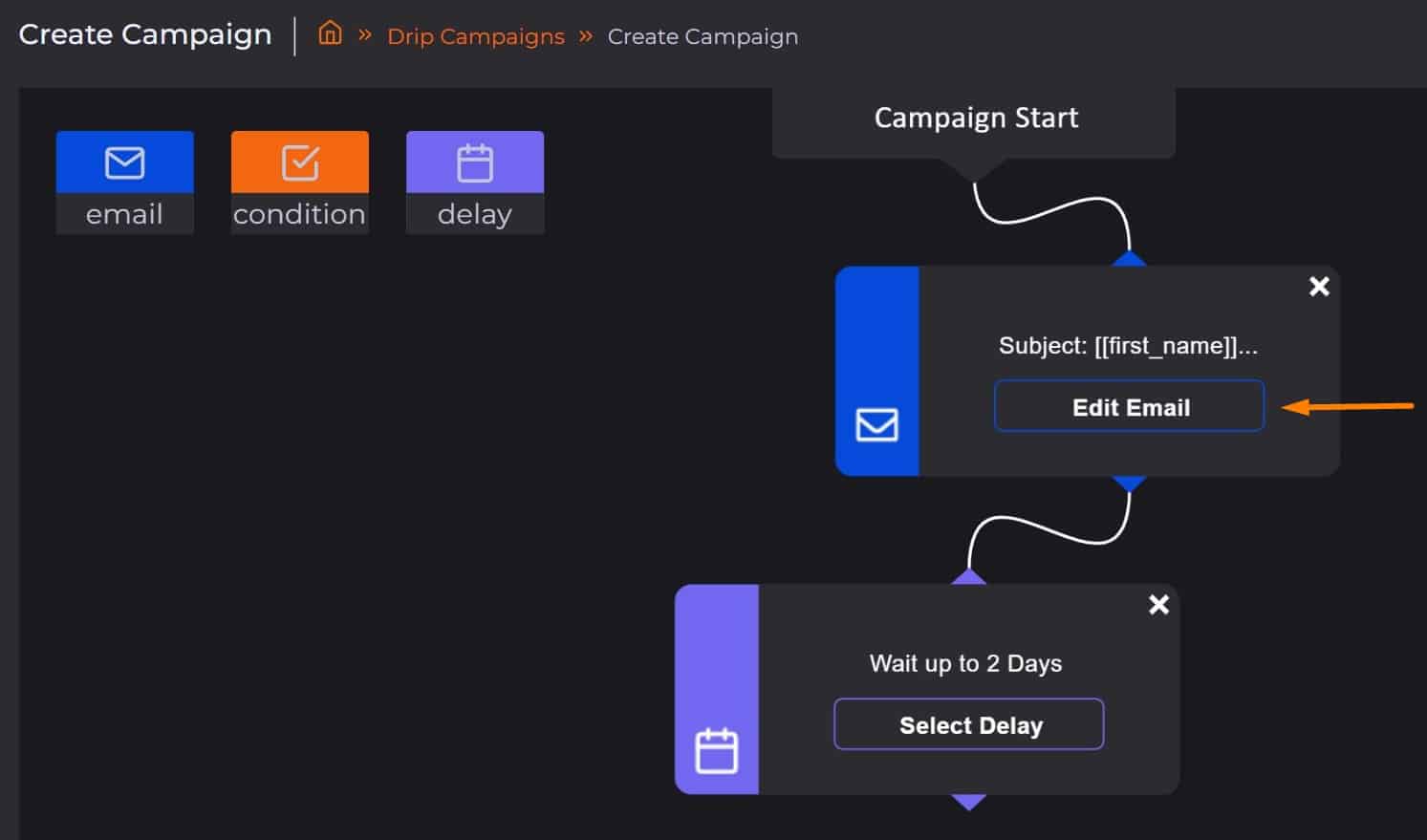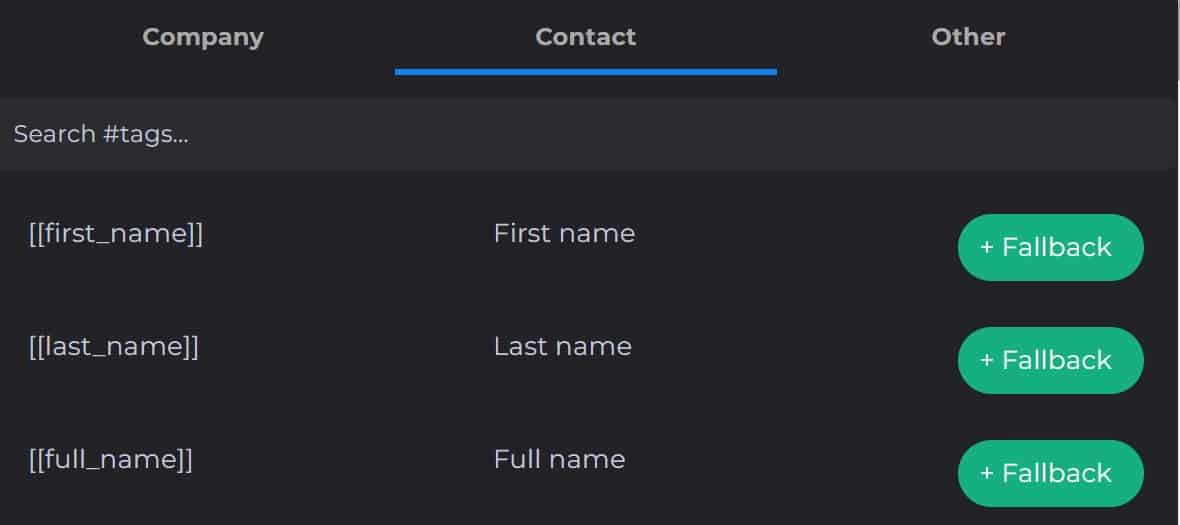You can personalize your campaigns by using placeholders (custom tags) in your email content and give the reach-out a human touch 😉
You can either use data from Sales.Rocks or upload your own data file with all the custom placeholders you need.
Once you create the campaign, click "Edit Email" in the email box ⬇️
Start writing the content of your email and insert placeholders wherever you wish, by clicking on the "#Insert Tags" button, which gives the following pop-up ⬇️
You can use Company-based, Contact-based or Other tags, as well as use the Fallback option in case some of the fields in your file are empty.
Example: If you'd like to include the first name of the prospects, but you're not sure whether your file contains a name for all of the prospects, you can use the following fallback ➡️ [[ first_name | there ]]. This way, if your content starts with "Hey [first_name]], how's your day so far?" and some prospects do not have a name in your file, for them the opening line will be "Hey there, how's your day so far?". Cool, right? 😎
Here's an example of an email template with placeholders included for the prospect's first name and the name of the company they work at ⬇️