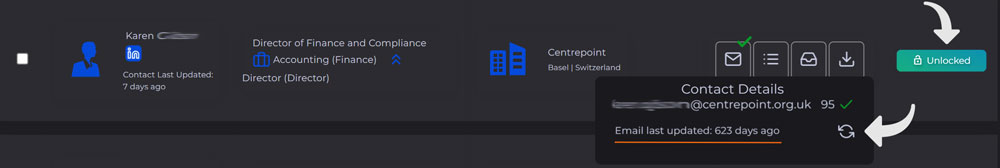On this page
In the Contact Search Module, you can now re-verify the direct email addresses of contacts.
This option has been implemented for both single and bulk email verification on the contact level.
Re-verification of a single direct email
To be able to reverify a single direct email address you would need to:
- Navigate to the Contact Search Module
- Do a search with the Filters
- Under the Contact Details, by clicking on the email icon a hover window appears showing the information about when their email address was last updated
- You will see a re-verification icon you can use to reverify the shown email address without spending any additional credits on the verification.
Re-verification of emails in bulk
For verifying direct email addresses in bulk you can either reverify them from the Contact Search or use your saved lists under ‘My Lists’ from the Contact Search Module.
To reverify Contact emails from the Contact Search view:
- Do a search with the Filters
- Use the Select option to select the Contacts you want to re-verify the emails for
- Click on the ‘Actions’ Button and use the Re-Verify option to update the email address
- A new list will be created with the reverified contacts and you’ll get redirected to it
To reverify Contact emails from your Lists:
- Find a list you would like to reverify emails for, or just create a new list.
- From the list, select the contacts you want to reverify emails for and click on the ‘Actions’ button to use the Re-Verify option in bulk:

-
You’ll have the option to either get the verified contacts in a new list or just update your current list with reverified records.

Note: After the re-verification of emails has been finished, we advise you to use the filter "Confidence score" and select the category of emails you wish to use:
- Check related articles for more information regarding the Confidence score.
Important info:
 If your view or list contains more than 1000 unlocked records, you will be able to use the bulk unlock option only for the first 1000 records from the view or your list.
If your view or list contains more than 1000 unlocked records, you will be able to use the bulk unlock option only for the first 1000 records from the view or your list.The best practice here would be to use the Filtering option directly from the list to narrow down the selection of your desired contacts and use the bulk re-verification option to a specific segment of our list, that does not exceed the number of 1000, to prevent re-verification of random records from your list.
In both cases, you can only reverify 1000 contacts at once.
You can always use the manual selection to select records and run the re-verification on the selected contacts.
No additional credits will be taken from your account for the bulk re-verification.
Hope you'll find this option useful!
If you bump into any issues along the way, you can always reach out to us at help@sales.rocks ✌️
If you bump into any issues along the way, you can always reach out to us at help@sales.rocks ✌️