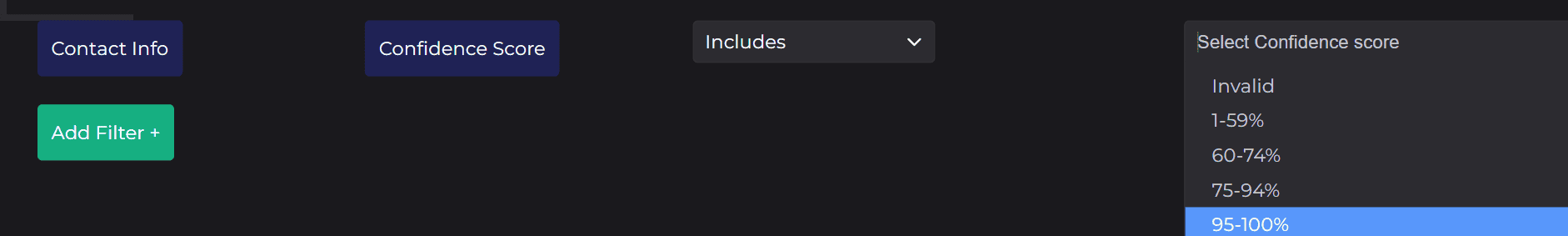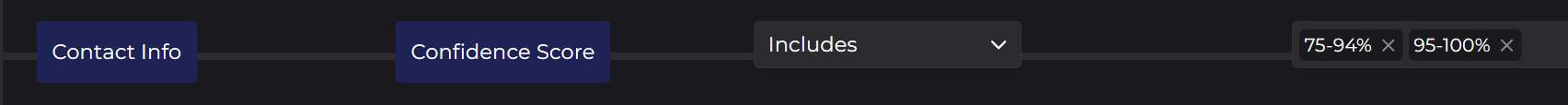To give our users an accurate indication of the quality of the emails provided on the platform, Sales.Rocks has introduced email confidence scores, as shown below ⬇️
Emails with a confidence score of 95% or higher, are valid emails for which we have found direct (public) evidence that this particular email is published on the net and that the email server can receive emails on this address. In most cases, we can not 100% guarantee the working of any kind of email since it could soft-bounce in case the user’s inbox is full.
75-94% - A Corporate Email Pattern was identified: Very Likely
For these emails, we have identified a common corporate (public) email pattern on the net and we were able to reach the email server. For example, if we see that a certain organization has 15 employees and 10 of their published email addresses contain a firstname@domain email pattern, then we suggest that the remaining 5 employees also keep this specific email pattern. Subsequently, we check and verify whether the email server can be reached on the suggested email. Often, the direct email can’t be verified due to its “accept all” status.
Emails with a confidence score between 60-74% have an accept-all status, though we were not able to identify a corporate email pattern for them. Nevertheless, Sales.Rocks has reached the mail server but is not sure about the deliverability of the email since we aren’t allowed to perform a full verification due to its accept-all nature.
1-59% - Email Suggestion: Just a Suggestion, though very Risky
These are email suggestions based on Sales.Rocks’ year-long experience and algorithms. For these emails, we were not able to 1. verify the email, 2. no corporate email pattern was found and 3. we were unable to reach out to the organization’s mail server.
Emails where we were unable to reach out to the organization’s mail server.
If you'd like to find emails only from certain confidence score groups, you can select the particular groups by navigating to:
- Contact Search
- "Add Filter"
- "Contact Info"
- Select "Confidence Score"