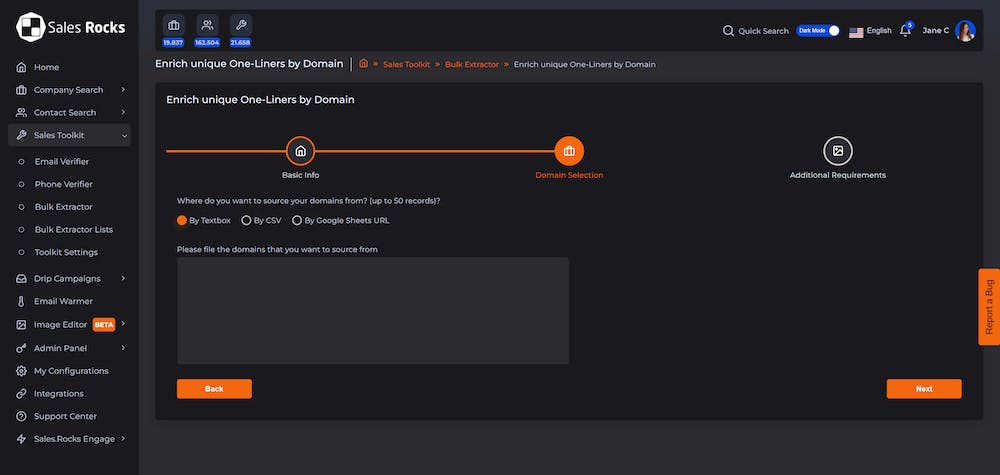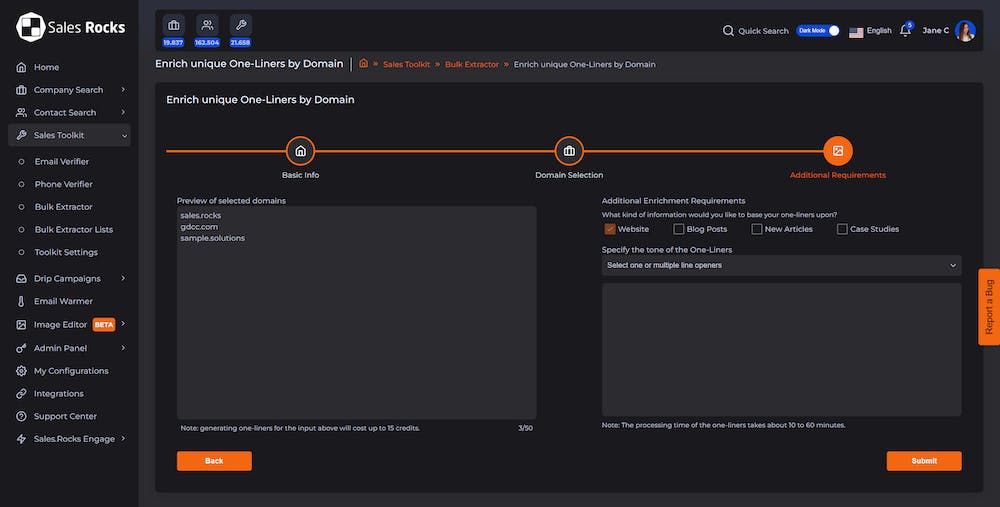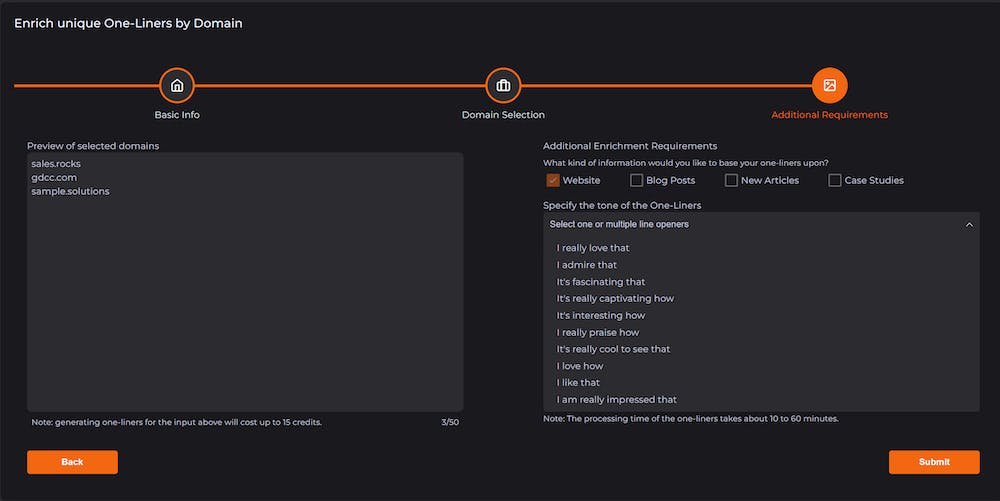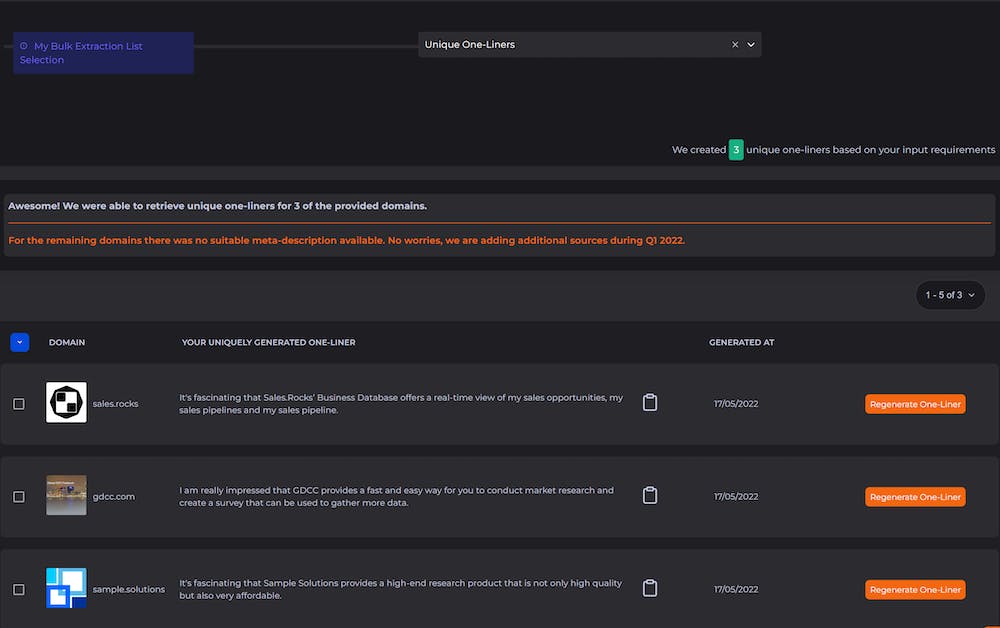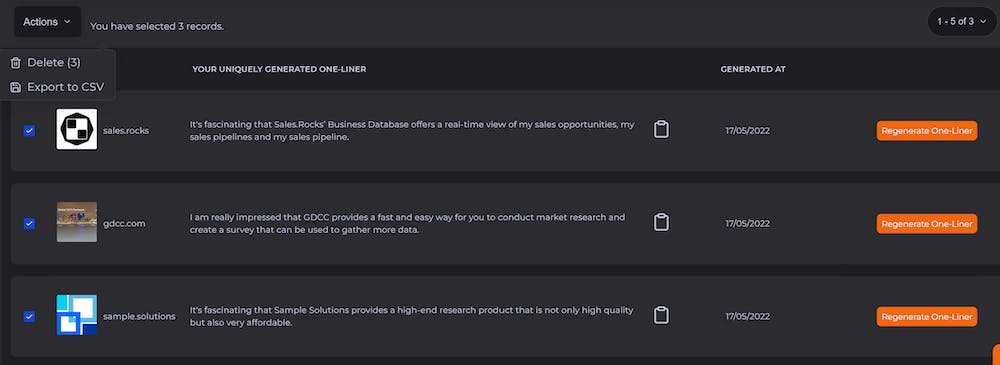The One-Liners are part of the Bulk Extractor Module on Sales.Rocks, and are AI-generated sentences that are unique to each company, based on the company activities and description.
The steps for generating unique sentences for any company are simple.
Navigate to the Bulk Extractor tab through the side menu in the Sales Toolkit Module, and choose to generate One-Liners from company domains.
Enter a name for your extraction list and upload a list of company domains in a .csv UTF-8 file, manually type domains in the text box, or paste an open-for-view Google Sheet.
To extract One-Liners for each domain, make sure you type in or upload them without the prefix https:// and www, but include the suffix .com, .eu, .io, .edu, .net, etc.
For example, if you want to generate One-Liner for Sales.Rocks just add 'sales.rocks' in the domain list (from https://sales.rocks).
Continue to the screen where you can choose the tone and intro part of your One-Liners:
From the drop-down, select as many intro lines as you like and Submit the request.
Your request should be in processing in the 'Bulk Extractor Lists', available from the side Menu, in the Sales Toolkit Module, under the Bulk Extractor tab.
When done extracting, open your list by clicking on the ID of the order.
The open list will let you know for how many domains were One-Liners created (how many domains were found in our database, for which the AI could generate a One-Liner).
To be able to download the One-Liners, select the ones that you need on the Blue Down Arrow Button in the top left corner of the list.
After selecting, choose from the 'Actions' to download them in an Excel file (.csv)
Your file should directly download to your device.
The exported file will contain all 5 variants of the generated One-Liner, meaning you'll get to choose the one out of 5 that suits best, before you import them for a campaign.