You can update your Personal Account Information by clicking on "Profile" in the top right corner of your Sales.Rocks account ⬇️
In the "Account" tab, you can edit:
- Your profile picture
- Your First Name
- Your Last Name
- Your Job Title
- Whether you'll receive our platform notifications via email
After you're done with the changes ➡️ hit the "Save" button.


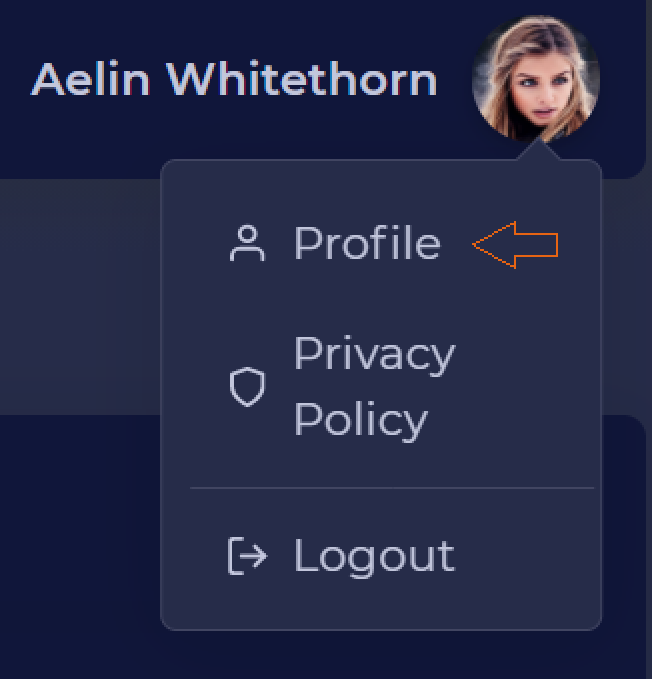
.png)