You can update your Company Information by clicking on "Profile" in the top right corner of your Sales.Rocks account ⬇️
In the "Company" tab, you can edit the:
- Company Logo
- Company Name
- Company Address
- Company Size
- CRM System
- Industry of activity &
- Your targeted audience
After you're done with the changes ➡️ hit the "Save" button.


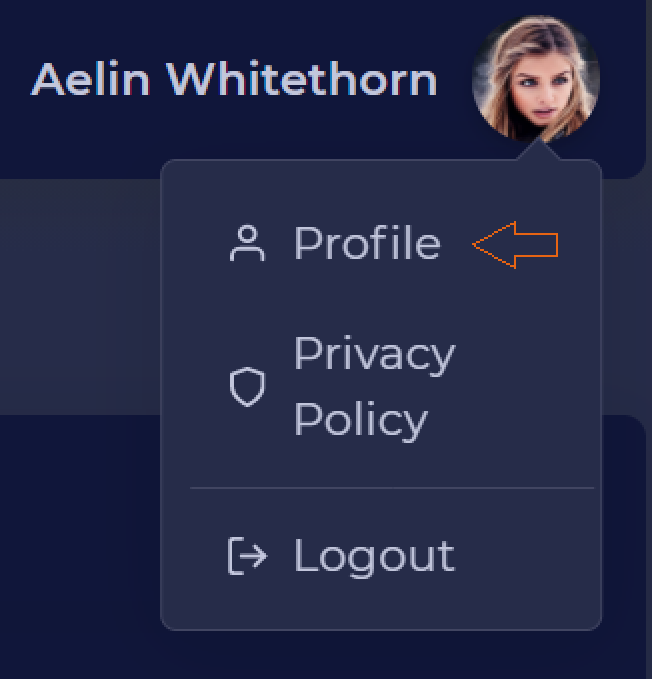
.png)