You're leaving us?! 😢
If this is your final call, you can Disable your account by clicking on "Profile" in the top right corner ⬇️
Below your profile info under the "Account" tab, you'll see the "Delete the organization" button:
What does this action mean? 🤔 If you hit the "Delete the organization" button, your account will be completely deactivated and deleted from Sales.Rocks, together with all of your teammates and account activities! Therefore, if you ever wish to return, your credentials won't exist anymore 😱
Note: Before you disable your account, feel free to reach out to help@sales.rocks with the reason for your decision. Maybe we can clear up some things better and change your mind 🤗


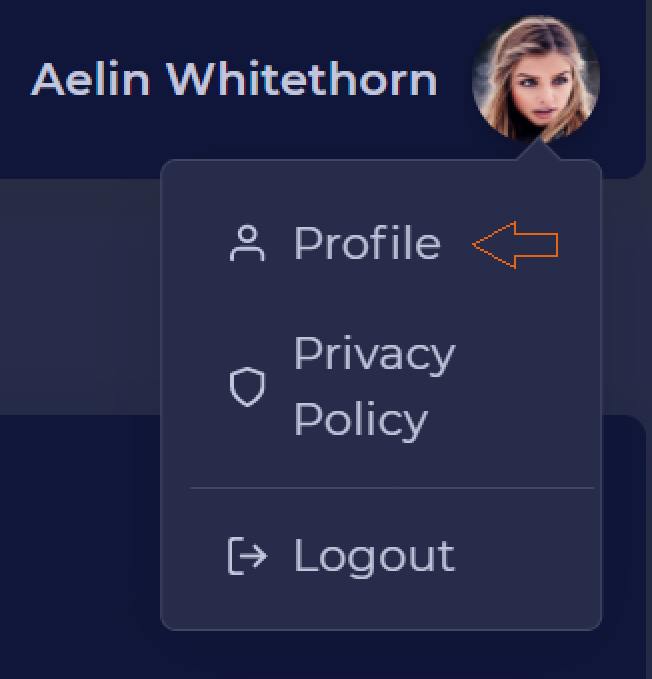
.png)
.png)