On the Sales.Rocks Website, click on the "Create Account" button in the top right corner or simply type in your browser app.sales.rocks directly 👀
This is what you should see next ⬇️
- Click on the "Register" button first and enter your business email in the registration form 📥
- Next, check your inbox for a "Verify Mail" and click on the verify link 📧
- Then, enter your basic company details 🏛️
- Finally, select whether you'd like to continue with a 7-Days Trial Account or subscribe to Sales.Rocks directly 💸
Note: If you choose a 7-Days Trial Account, you will be charged 7 EURO + you will need to select the subscription plan you're interested in after the Trial period ends.
❗After the Trial period ends, on the 8th day your account will automatically switch and subscribe to your previously chosen subscription plan.❗


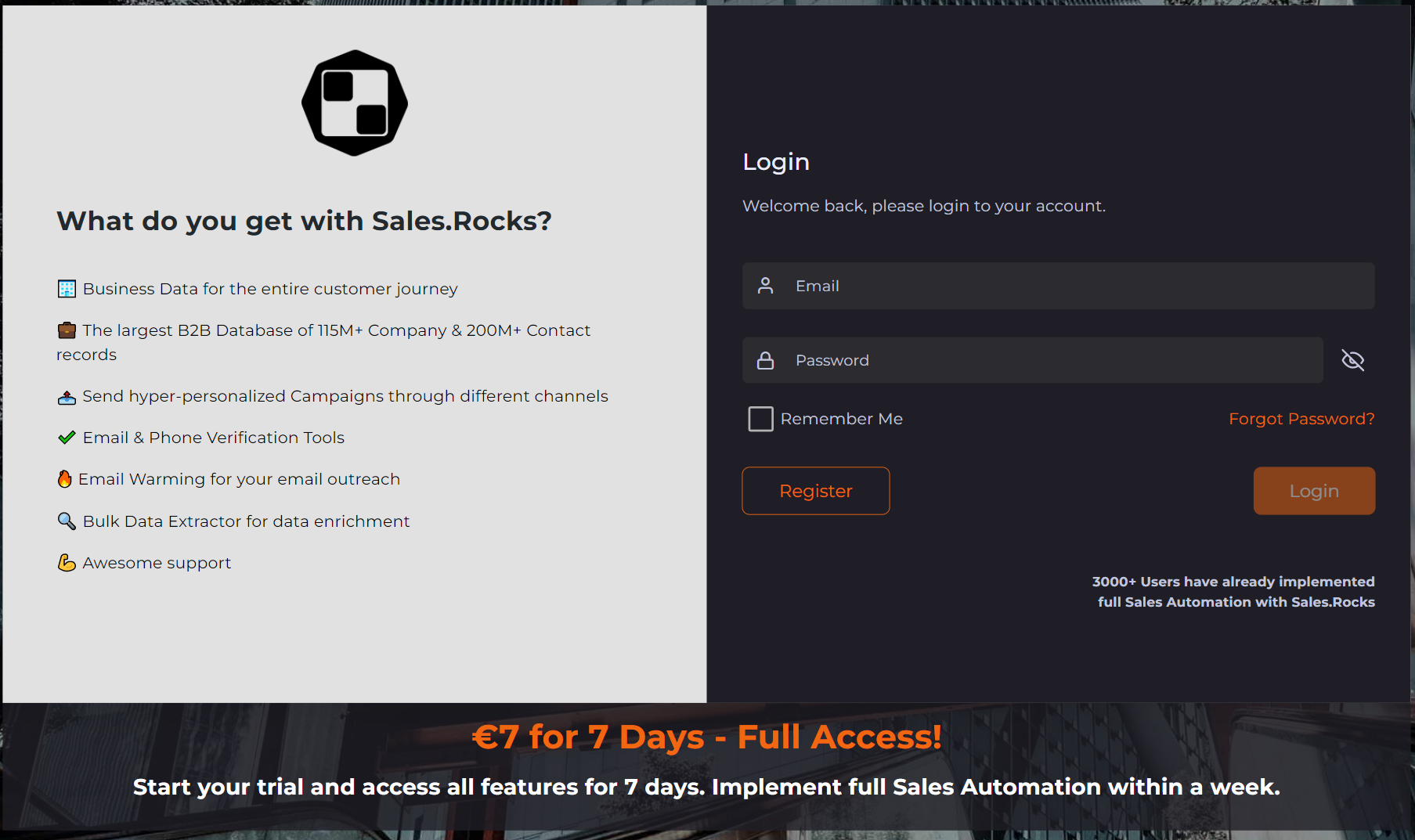
.png)