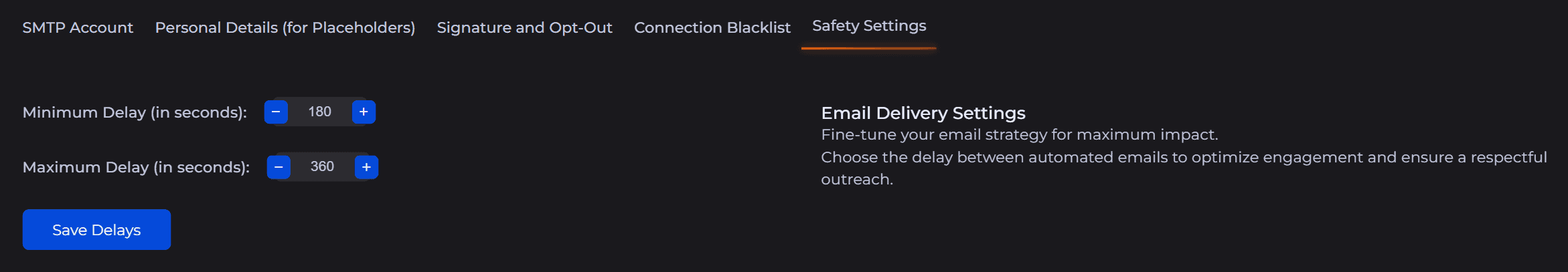If you'd like to set up your:
- Email Signature
- Unsubscribe (opt-out) option for your campaigns, and
- Delay in between sent emails as a safety measure
Navigate to the My Configurations field and select Email Configurations ⬇️
Click on the Settings button for the email you'd like to edit, and you'll see the following tabs:
1. Signature
When clicked on "Signature and Opt-out", the first field available is the Signature set-up ⬇️
Note: The maximum allowed size of the image in the Signature is 3MB.
As shown above, make sure to do the steps in the following order:
- First, enable the signature button
- Second, set up your signature (either copy-paste or via html)
- Third, save your signature
It will be automatically included at the bottom of any email you send out via the email account you've selected in the first place.
2. Unsubscribe option (Opt-out)
While in the same tab, scroll below Signature set-up and you'll have the Unsubscribe (opt-out) option, which you should include in any email you send out to all prospects ⬇️
As shown above, make sure to do the steps in the following order:
- First, enable the opt-out button
- Second, set up your unsubscribe sentence the way you wish, but make sure to use the link that Sales.Rocks has provided within the word "here" (you can use it in any word/sentence you wish, it doesn't need to be in that particular word, but make sure it's that link)
- Third, save the Opt-out
It will be automatically included at the bottom of any email you send out via the email account you've selected in the first place.
3. Safety Settings
For bigger safety of your email account, we have a mandatory "break" in between each email sent from that account ⬇️
In this example, the campaign will make a break between each email of 180-360 seconds, which means: the first email is sent immediately, the second email will be sent 180-360 seconds later than the first one, the third 180-360 seconds later than the third one, etc.
This is implemented in order to protect your account from being marked as a spammer. Imagine sending out 40+ emails at the same second, which doesn't look human-like at all and is not possible if done manually, so how would your email server react? 🤔 They'll block you of course... which is why we're here 😎


.png)
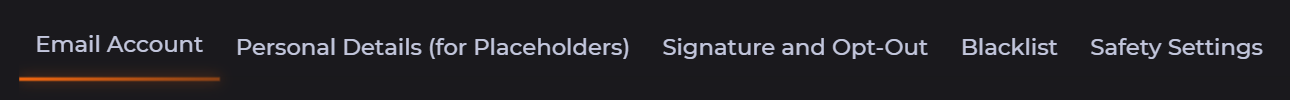
.png)
.png)