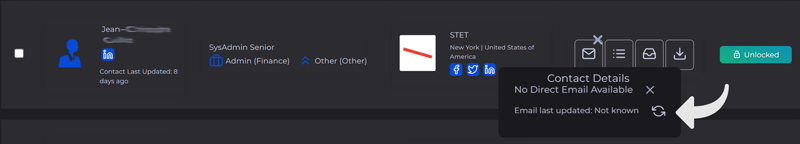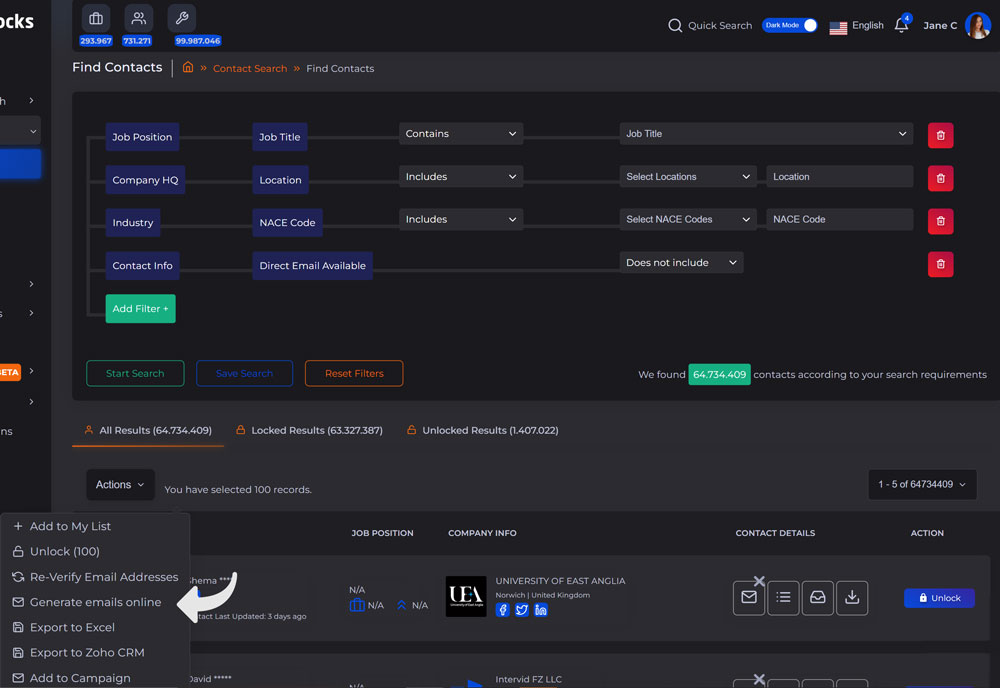By using this option you can get a possible direct email address for the found Contact, and help us enrich the database at the same time.
The process works based on email patterns, where the script tries to generate different email combinations based on the known pattern for the company domain and tries to verify a valid one giving it a confidence score.
Keep in mind, that this feature doesn’t guarantee that an email will be provided. If we find an invalid email address, or we do not have all the data points needed in order to try to generate the email, those contacts will remain with “No Direct Email Available”.
You can directly generate a direct email (if this one is not available) from the Contact Search view. After filtering your desired contacts, you can find the ones that are missing a direct email address.
For the locked Contacts, you can decide after the email generation, whether you want to unlock the contact or not.
For a single email generation:
- Find a contact from the view or a list, that is missing an email address.
- Under Contact Details, hover over the Email icon
- From the hover window find the generation button
- Use the generation button to attempt email generation online
To generate emails in bulk:
- From the Contact Search view or your List, select the Contacts that are missing an email address
- Click on the ‘Actions’ Button and find the ‘Generate emails online’ option
- A new list will be created with the generated emails and you’ll get redirected to it